Try them ON live before buying!

We know how much of hassle it is to buy sunglasses without first trying them on. And we know that giving you free exchanges and returns (no questions asked!) is great... but it's not the same!
So, after many years of looking for a solution, we finally found it: a live Virtual Try ON. We think you are absolutely going to love it!!

With our new software, you can turn on your camera into a mirror and see LIVE how our sunglasses fit in your face.
Just follow the steps below and you should be wearing your new bamboo sunglasses!
Step 1: Choose a product and wait
Once you have selected a product you should wait a few seconds for the TRY ON software to load. It is a complicated technology so depending on your internet connection it might take a few seconds to fully load.
Step 2: Click on one of the "Try ON" buttons
Once you can see the "Try ON" buttons as shown in the image below, go ahead and click on them.

Step 3: Allow access to your camera
Once you click on it, the software will ask for permission to use your camera. If you want to try the LIVE feature press allow it. Otherwise, you can always upload a front-face picture or select a model from the ones available.

Step 4: Select "USE WEBCAM"
Then, select the "USE WEBCAM" button to start the LIVE Try ON.

Step 5: Enjoy!
You should now be seeing yourself with your new bamboo sunglasses live! Move your face a little bit and adjust your position in front of the camera. For better results make sure you are in a well-lit environment.
You can select other products or repeat the process in other product pages.
Spend as much as time as needed until you're absolutely sure you love your new sunglasses :) We'll take care of the rest.
If you need any help we are always available to guide you through this process or answer any further questions you might have! Feel free to drop us an email at info@origembrand.com or click on the live chat feature on the bottom right of this page.
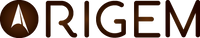
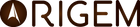




Leave a comment